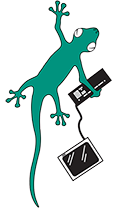Ensign Features
Charts
Screenshots
Play Back
Help Resources
Testimonials
Data Vendors
Trading Mentors and Educators
What's New
What's New for Ensign 10 Charting Software
December 2025
- Fixed authentication for .biz connection error.
- Fixed playback rewind timer countdown problem.
- Fixed DYO and Colorbar issues.
November 2025
- Fixed Printing for screens at different zoom percentages.
August 2025
- Updated authenticator method
- Fixed issues with Chart Data Panels
- Setup | Charts | Panels now shows the current chart's settings
- Fixed Ladder Font / Log / Resize issues.
June 2025
- Fixed: Setup | Feeds | Schwab | Help link
- New EnsignAddOn for NinjaTrader
- Fixed double-ticks in esParse for NT now shows all messages
- Username / Password for Vendors can use all characters now
- Removed the EDS attempt to download C++ Redistributables
- lengthened the Vendor Username / Password / Login Mode input boxes
- Cannon, CQG and Ironbeam no popup error messages (eg. Invalid username / password)
March 2025
- Improved IQFeed Daily Bar duplication
- Thicker Bar Style choices
- Ability to change font on Ladder Log window
- Ability to change font on Ladder price grid from Property Window as well
January 2025
- Cannon CQG datafeed released.
- Redesigned the Setup | Feeds Vendor List
- Redesigned the "Enter Symbol" Panel on the Quote page.
- Redesigned the "New Vendor" panel on the Chart page.
- Redesigned the "New Symbol" panel on the Chart page.
- Fixed: qGetTTime for Regions that use DD/MM/YYYY format
- Fixed: The Chart did not update after a New Vendor selection until it was closed reopened.
- Corrected the spelling for "Cannon Trading (CQG) in the Change Vendor panel on the Chart.
- Corrected the spelling for "Cannon Trading (CQG) in the Change Symbol panel on the Chart.
- Fixed "Minimized" icon placement
- Tweak for Neural Net version
- Another tweak for Neural Net version
December 2024
- Cannon CQG datafeed ready for testing.
- Fixed Error when clicking on Custom Symbols, Optimize Trades, and Chart Scanner menu items.
- Fixed Cannon Gain "not updating" bug"
November 2024
- 11-01 Fixed filenames used for downloading Neural Net files.
October 2024
- Updated the Holiday schedule and Day Light Savings dates for 2025 and 2026.
- Added a size spinner to the Marker property form for larger arrows and icons.
September 2024
- Added Sticky Edges feature. Check boxes are on the Setup | Charts property form. When checked, shared chart edges will all adjust when a chart's edge is moved.
- Added a new Stack sub-menu named Sync Sub-Window Size. When checked, adjusting the size of a sub-window on a stack chart will sync (adjust) the size of the same sub-window on the other charts on the stack.
- In the Daily Price Lines tool, the DO, DH, and DL lines will persist through a Globex session.
- Updated the SSDataServer to improve the data refresh from the Cannon data feed.
August 2024
- Added 13 selections to Daily Price Lines tool, such as new choices for Week, Prior Week, and Month levels.
- Added optional password to Template Security to secure the template on the host computer on which the template was created and secured.
July 2024
- Stack tab position can be on Left or Right, in addition to the current Top or Bottom.
- The Go To Date feature will also load old charts for an alignment group.
- The Go To Date feature has been enhanced to load a chart for really old dates. Just need to have Tick or Minute database files for the chart to build bars from. Use Rebuild Visible or chart Refresh to return to a current chart that updates live.
- Added optional automated logging in to the Schwab feed.
June 2024
- Fixed issue with connecting to IG Markets feed.
- Refresh for IB overseas stocks will override refresh choices to refresh from IB since Barchart refresh for overseas stocks is unavailable.
- Fixed Schwab refresh of Forex symbols from Schwab. Example: EUR/USD
- Implemented the Schwab data feed. See the Schwab documentation.
- Added Alignment Color Group to synchronize alignment and scrolling of charts. See the Alignment documentation.
May 2024
- Fixed Ladder font size showing in all ladder cells.
- Added Timer Alert Sound to the Bar Data Panel pop-up menu to play a sound when the 15 second timer alert icon shows.
- Improved viewing documentation from the Help ribbon's Docs and Q&A forms.
- Fixed using Add Symbol on a Portfolio that is on a Stack.
- Added check box on Donchian Channel property form to plot Swing Highs / Lows. A swing is the highest / lowest point for # bars in both directions, before and after.
April 2024
- Added check box on Setup | Charts | Keys to disable Function Keys for opening Layouts.
- Improved the Data Server to reconnect to the Cannon data feed after a disconnect.
- Database Manager will update the list of tick files after a tick refresh from eSignal.
- Fixed the live building of small range charts.
- Ensign 10 closes all Ensign 10 files on program exit. This resolves an installation prompt that a file has not been closed.
- The Big Cross cursor's line thickness can be adjusted.
March 2024
- Fixed the Cannon feed showing data for Net, Open, High, Low, Yesterday, Volume, Bid size, Ask size.
- Improved continuation refresh from Barchart to roll according to Ensign's roll schedule.
- Improved the debugging aides with a Keyword combo box on the Output Window.
- Implemented a server change for TheBestTraders to get block data from VolumeLeaders.
- Increased eSignal's intra-day refresh to request 5 years on Database Manager form.
February 2024
- Increased tick refresh for eSignal's International Stocks to 90 days back.
- Added checkbox on Setup | Feed to disable the automatic refresh on the Ninja feed for the Emini. Default is unchecked, which permits this refresh to be received.
- Use menu Window | Window Color to change the background color of a stack's caption row.
- Fixed eSignal tick refresh for International symbols such as $SENSEX-BOM.
- Updated DataServer for the Cannon feed so the Symbol List's top 5 symbols receive all ticks, and remaining symbols receive quote changes.
- Markers can now float or be pinned to a price like Notes.
- Implemented option to Add Dates to a chart's time stamp grid for 30 and 60 minute charts. Check box to enable is on the Setup | Charts form.
- Implemented tick refresh for eSignal's Forex currencies. Example: JPY A0-FX
- Added tabs for Layer names. Enable on the Setup | System | Buttons form.
- The HLT and ZON markers when used with markers and draw tools will draw in the selected color.
January 2024
- The stack properties now include option to show tabs at the bottom of the stack.
- Increased the flexibility of the Risk | Reward presentation in the Formations draw tool.
- Draw tool property form will not be hidden by a pinned chart.
- Ladder markers will be initialized showing.
What's New for Ensign Windows Charting
Software
November 2024
- 11-01 Fixed the value returned for the ESPL GetData(eTickTime,True);
October 2024
- Updated the Holiday schedule and Day Light Savings dates for 2025 and 2026.
August 2024
- Preserve a chart's scale interval on a chart close/open cycle.
July 2024
- Added 'eighths 32nds' as a scale format selection for use with ZT futures.
May 2024
- Improved the chart's pop-up menu for Align Charts. Hot keys: CTRL-ALT-A
March 2024
- Removed code for the discontinued Transact Futures feed.
February 2024
- Ensign Windows can chart the BTC-PAXOS symbol on the Interactive Broker feed.
January 2024
- Replaced a corrupted market hours file: C:\Ensign\Hours4.dat
- Updated Ensign's code signing certificate for easier installation.